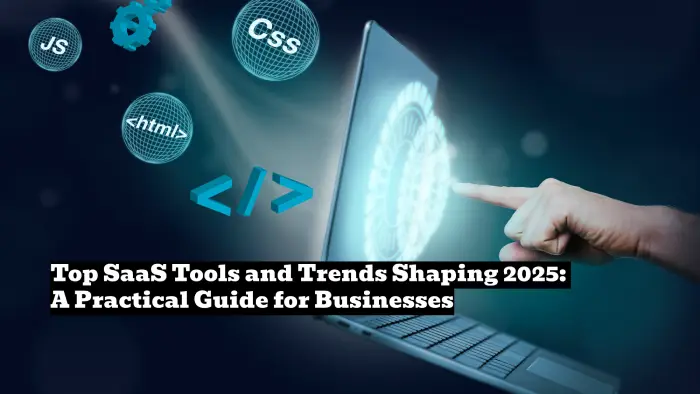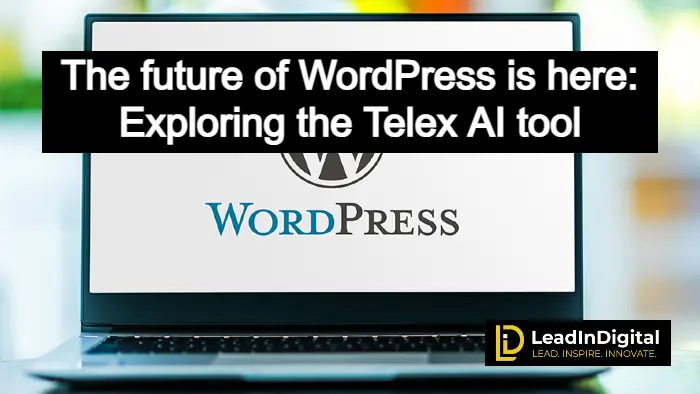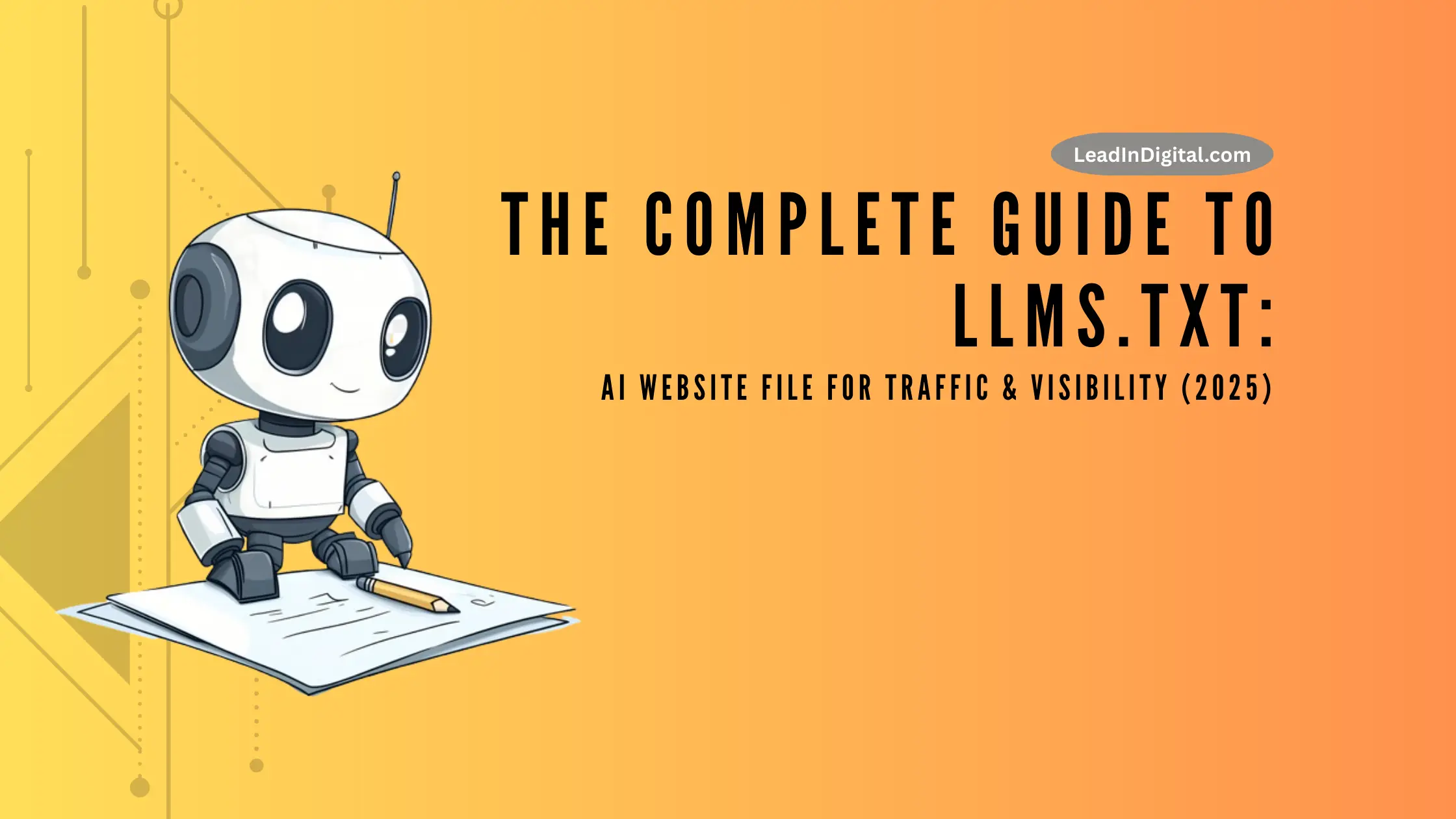The Data Source: 183 Million Credentials Compromised
The Scale:
On October 21, 2025, HIBP added around 183 million unique email addresses and passwords to its breach database. The exposure includes the websites where those credentials were used not just Gmail, but a wide range of services.
| Name of Leak | Number of Credentials | Data Source | How Data Was Collected |
|---|---|---|---|
| Synthient Stealer Log | 183 Million | Multiple websites | Infostealer malware on user devices |
How it Happened:
This was not a hack of Google or Gmail’s servers. The data came from “stealer logs” collections of usernames and passwords silently harvested from millions of infected personal devices by infostealer malware.What it Contains:
The logs include emails, passwords (often in plaintext), and sometimes the specific sites they were used on. Many credentials are old, but millions were new to breach databases.
Why Is the Gmail Inclusion So Dangerous?
Your Gmail Is Key for Digital Access:
A Gmail account is more than just email. It often unlocks banking, shopping, social media, and acts as the central “recovery email” for dozens of other services.Credential Stuffing Threat:
Attackers use breached email password combos to try and log in to banks, shopping sites, or cloud storage, assuming many people reuse the same password elsewhere.Account Takeover:
If your Gmail is compromised, a criminal may reset passwords for every linked service locking you out of your financial, work, and personal accounts nearly instantly.
How Stealer Malware Stole the Data
What Are Infostealers?
Infostealers are a type of malware that silently records everything you type or store in your browser, including logins entered on any site. These “logs” are sold or published on dark web forums and Telegram groups.How Did This End Up on HIBP?
Security researchers at Synthient and data breach expert Troy Hunt aggregated logs from dozens of sources, removed duplicates, and loaded the unique credentials into Have I Been Pwned for public search.
What Makes This Leak Unique?
It’s not a result of one giant company getting hacked, but thousands of computers infected over time.
Many of the combinations are recycled from past incidents, but millions of people are now seeing their passwords leaked for the first time.
Login information is often visible in plaintext, increasing ease of misuse.
Have I Been Pwned: Your Leak-Detection Tool
Have I Been Pwned (HIBP) is a free, trusted website run by cybersecurity expert Troy Hunt. Users can enter an email address or password to see if it’s appeared in any known breach, including the latest 183M data set.
How to Use HIBP:
Visit HIBP website haveibeenpwned.com
Search by your email address to see if it has turned up in any recent leaks.
If your email is “pwned,” immediately reset passwords for every associated account and activate two-factor authentication (2FA).
The Term "Pwned"
In hacker slang, “pwned” means “owned” or “compromised.” It signals that your data has, at some point, been exposed to criminals and possibly misused.
| Step | Why It Matters | Tools/How-To |
|---|---|---|
| 1. Use Have I Been Pwned | Know if your email or password was exposed | Search at haveibeenpwned.com |
| 2. Change Passwords | Prevent account takeover everywhere | Use each service’s password reset page |
| 3. Enable 2FA/MFA | Blocks logins with stolen passwords alone | Google, banks, most apps support it |
| 4. Use a Password Manager | Create/keep unique and strong passwords | Bitwarden, 1Password, Dashlane, LastPass |
| 5. Scan for Malware | Make sure your device is clean and safe | Malwarebytes, Windows Defender, Avast |
| 6. Check Account Recovery | Ensure backup email/phone on all accounts are up to date | Review security settings; update recovery info |
Password Safety Essentials
Never reuse passwords across sites especially for email, banking, cloud, and work accounts.
Use a password manager to generate strong, unique credentials for every service.
Make your passwords long, with numbers, symbols, and non-obvious phrases.
Two-Factor Authentication (2FA):
Always enable 2FA if available. It’s the strongest barrier against credential stuffing attacks using stolen logins.
Why You Should Act Even If You Think You’re Safe
You may not remember using same password: Many people reuse the same login info from years ago on newer sites.
The leak affects more than just Gmail: Facebook, Apple, Microsoft, banks, and crypto accounts are also in the trove.
Attackers will be aggressive: Stolen credentials in plaintext make it easy for cybercriminals to launch automated attacks quickly.
How to Stay Ahead of the Next Breach
Set calendar reminders to update passwords on your critical accounts every 3–6 months.
Monitor HIBP for future breaches subscribe for notifications about your key emails.
Educate family, friends, and coworkers about password security and the realities of malware threats.
Conclusion
The 183 million credential leak searchable on Have I Been Pwned isn’t a one off event, it’s a warning about the ongoing risks of malware, password reuse, and credential theft. With Gmail often unlocking your entire digital life, taking quick action is essential to minimize damage. Use the trusted HIBP tool, reset and strengthen your passwords, enable 2FA everywhere, and always stay alert for new cyber threats. Protecting yourself takes just a few minutes, but the cost of inaction could be everything.