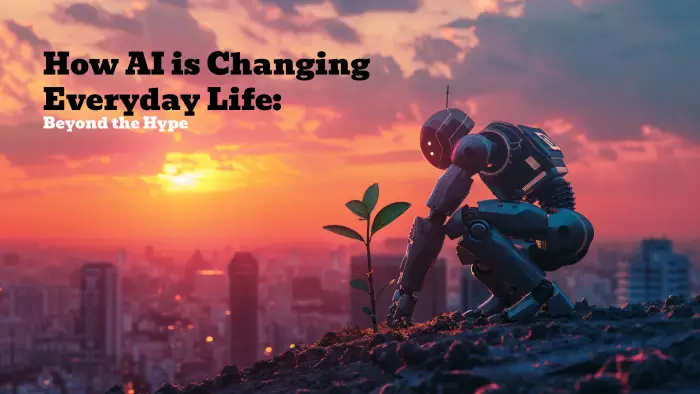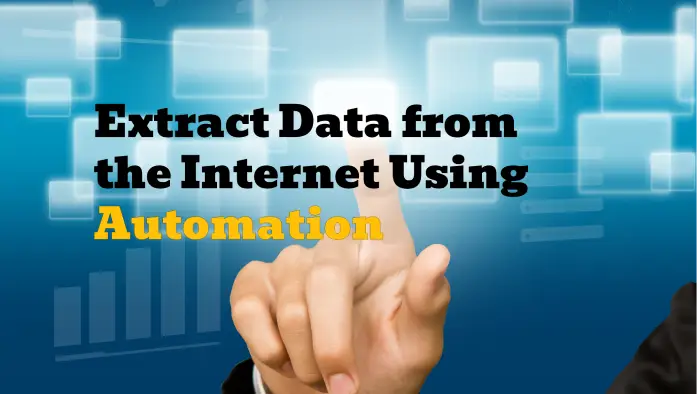
In today’s data-driven world, extracting information from websites efficiently can unlock tremendous value for businesses, researchers, and individuals alike. But manually collecting data from countless web pages is slow, repetitive, and prone to errors. That’s where automation comes in automating web data extraction can save you time, eliminate mistakes, and help you gather up-to-date, structured data at scale.
This blog explains how you can extract data from the internet using automation tools, highlights popular platforms, shares best practices, and guides you through the process with examples. Whether you’re new to data scraping or looking to automate complex web workflows, you’ll find useful insights here.
Why Automate Data Extraction?
Automated web scraping and data extraction offer several key advantages:
Save Time: No need for manual copy-pasting or browser navigation.
Reduce Errors: Automation avoids fatigue and human mistakes.
Scale Fast: Extract data from thousands of pages quickly.
Get Real-Time Data: Schedule tasks to collect fresh data regularly.
Structure Data Easily: Export in CSV, Excel, JSON, or directly integrate into your systems.
Popular Tools to Automate Data Extraction
| Tool/Platform | Type | Coding Required | Key Features | Link |
|---|---|---|---|---|
| WebAutomation | No-code web scraper | No | Ready-made extractors, continuous scraping, multi-format export | WebAutomation |
| Browse AI | No-code AI scraper | No | Robot trainer, page monitoring, human-like automation | Browse AI |
| Instant Data Scraper | Chrome extension | No | AI-powered data prediction, exports CSV/Excel, infinite scrolling support | Instant Data Scraper |
| Power Automate | Microsoft’s automation tool | Optional (Low) | HTTP fetch, AI processing, desktop flows for dynamic content | Power Automate |
| Octoparse | Visual web scraper | No | Point-and-click scraping, schedule, cloud extraction | Octoparse |
Step-by-Step Guide: How to Extract Internet Data Using Automation
Here’s a typical process using automated tools:
Identify the Data Source
Choose the website(s) containing the data you want: product prices, contact info, reviews, etc.Select Your Automation Tool
Pick a suitable tool based on technical skill, data complexity, and frequency of extraction.Configure the Data Extraction
Use the tool’s point-and-click interface or scripting features to select the data elements (tables, text fields, images).
Set up pagination, deal with dynamic loading or infinite scroll if needed.
Schedule the Extraction (Optional)
Automate data extraction on a recurring basis to keep data fresh daily, weekly, or monthly.Export or Integrate Data
Save data in formats like CSV, Excel, JSON or integrate directly into databases, Excel sheets, or BI systems.Monitor & Maintain
Websites change structure regularly, so monitor scraper performance and update scripts or configurations as needed.
Best Practices for Automated Data Extraction
Respect Website Terms of Service: Ensure your scraping activities comply legally and ethically.
Use IP Rotation and Scheduling: Prevent being blocked by spreading requests and scheduling runs during off-peak hours.
Validate Extracted Data: Always check the quality and cleanliness of the scraped data.
Start Small, Scale Gradually: Test your extraction on sample pages before scaling to thousands.
Leverage AI Tools for Complex Sites: Tools like Browse AI can mimic human behavior to navigate dynamic content.
Example Use Cases
| Industry | Use Case | Benefits of Automated Extraction |
|---|---|---|
| E-Commerce | Price comparison, stock monitoring | Competitive pricing and inventory insights |
| Real Estate | Listings aggregation and trend analysis | Up-to-date market data for buyers and agents |
| Marketing & Sales | Lead generation via contact scraping | Faster capturing of qualified leads |
| Research & Academia | Collecting publicly available datasets | Efficient data gathering for analysis and modeling |
| Finance | Financial reports and stock price tracking | Real-time investment insights and alerts |
Helpful Resources
Learn more about no-code web scraping with WebAutomation.
Discover powerful AI-based scraping with Browse AI.
Get started with a free browser extension: Instant Data Scraper.
Explore Microsoft’s automation flows for web data: Power Automate.
Summary Table: Choosing the Right Automation Tool
| Tool | Coding Needed? | Best For | Pricing Model | Free Trial/Plan |
|---|---|---|---|---|
| WebAutomation | No | Business users needing scalable no-code automations | Subscription-based | Free trial available |
| Browse AI | No | AI-driven dynamic scraping and monitoring | Monthly tiers | Free tier |
| Instant Data Scraper | No | Quick, ad-hoc scraping from browser | Free | Fully free |
| Power Automate | Low | Integration with Microsoft ecosystem | Included in Microsoft 365 | Free tier & plans |
| Octoparse | No | Visual, scheduled scraping projects | Tiered subscriptions | Free version |